![]()
These problems can, however, be solved thanks to your computer: there is a lot of RDS software around to enhance the performance of your decoder. You can of course install this software and see what it looks like; some of these programs contain some samples,giving you an idea what the real stuff looks like. If you decide this is the way to go, you will have to find out about the DATA and the CLOCK signal in the decoder: that's what your PC needs to feed the software.
You can check out the Puskas Barnabas decoder or have a look at the one built by Carsten Groß |
Not being a technician myself I guess I wouldn't like operating on my expensive tuner myself. There are some alternatives, however: the Conrad RDS Manager (CRM) and the GNS Radiocard. Let's have a look at the Conrad RDS Manager first. The CRM can be easily modified at
How to modify the CRM? What you need is this: a piece of wire (2 'cores' and 1 earth), 1 bi-polar capacitor of >1µF, 1 bi-polar capacitor of >4.7µF and a SUD-D plug (9 or 25 pins). The values of the capacitors are NOT critical, I used 4 and 10 µF. They are just a protection between the RDS IC and the computer.
In some tuners the Philips SAA6588 chip is found. Puskas Barnabas uses the TDA7330 chip to build his RDS decoder |
 Inside the CRM you will find 2 resistors near the RDS IC. R6 is for CLOCK
and R4 is for DATA!
Inside the CRM you will find 2 resistors near the RDS IC. R6 is for CLOCK
and R4 is for DATA!
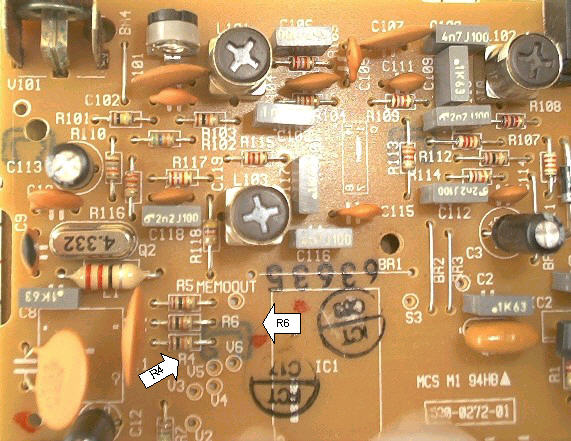 Inside the little box you can make an earth connection at the end
where the cables enter (from tuner to CRM and the power cable).
There is a small metallic covering which can be used as earth.
Inside the little box you can make an earth connection at the end
where the cables enter (from tuner to CRM and the power cable).
There is a small metallic covering which can be used as earth.
How to connect? The >1µF is soldered to CLOCK(R6) and the >4.7µF to DATA(R4). The other 'leg' of the capacitor is soldered to the SUB-D, via your cable of course. Make sure you solder this on the top of the circuit board (where you CAN'T see the RDS chip) and on the left-hand side of R6 and R4 and to the right-hand side of C11 (a disc shaped capacitor). (Seen with the display turned towards you).
How? CLOCK is soldered to pin 8(5), DATA to pin 6(6) and 'earth' to pin 5(7). If you want to use RDSDecoder 2.01 mind the different connection! CLOCK is soldered to pin 9(22) and DATA to pin 6(6). If you want to run the DOS software (i.e. if your computer doesn't run too fast) AND the RDSDecoder, connect Clock to Pin 8 AND 9 (5 AND 22). The first pin number is for 9 pins SUB-Ds and the second for 25 pins SUB-Ds!
That's all there is to. It will cost you half an hour of soldering time and just a few Euros to buy the wire, capacitors and SUB-D.
More modifications! If you think the modification mentioned above it a bit overdone as you feel you have no need for software RDS decoding, just giving the CRM PI codes decoding capabilities will be sufficient, there's a great modification to the CRM around. Have a look at Jan Kolar's website! You can even combine the 2 modifications in 1 CRM!
Having modified your CRM or your tuner you can now connect it to your PC and run the software. In the next part of this article 4 RDS programs will be discussed. They are all in use by FMDXers from the Benelux, Germany, UK and USA. All but one of these programs are DOS programs. You won't need a deluxe computer to run the DOS software. An old 386 -and even a 286 as the makers claim- will do nicely. You can also run them in a Window if you prefer Win95/98. Let's have a closer look.
1. RDSDecoder 2.01 from Esslinger RDSDecoder 3.0 from Esslinger
Unlike the other decoding software mentioned below the RDSDecoder 2.01 is a Windows(Win95/98/Me) based program and it runs nicely. Be careful with the .vxd. My pc wouldn't boot when the CRM was still on (synching to COM1). Apparently Win98 has a problem with the driver. However once booted (so fire up the CRM after booting) it runs very smoothly. The free demo version does not support logfiles or recording/playing samples. Of course you can see PS/PI/AF/EON/Groups/ Bit Error statics and more. At this very moment the price of a full version is unclear. This RDSDecoder 2.01 is a good alternative if your fast pc doesn't run DOS software reviewed below. This program must be downloaded directly from Esslinger (Thanks to Bill Nollman for providing this information. You might want to visit his interesting RDS website!)
 The Radiocard has two connectors: one cinch to connect the optional
external window clip antenna and one 3.5" jack to connect
to the line in of your PC's soundcard or an external amplifier.
This output is line level, so the signal is too weak for
a pair of headphones.
The card is controlled entirely by software on your PC.
The following software is supplied with the card:
The Radiocard has two connectors: one cinch to connect the optional
external window clip antenna and one 3.5" jack to connect
to the line in of your PC's soundcard or an external amplifier.
This output is line level, so the signal is too weak for
a pair of headphones.
The card is controlled entirely by software on your PC.
The following software is supplied with the card:
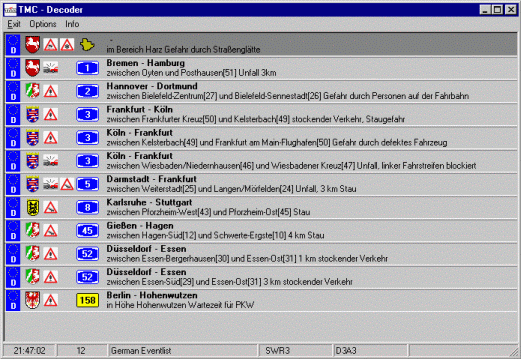 Traffic Message Channel information,provided this information
is transmitted in your country.
This package is marketed primarily as a mobile TMC application.
In this review however, we'll concentrate on its capabilities
as an FM radio and RDS decoder.
Traffic Message Channel information,provided this information
is transmitted in your country.
This package is marketed primarily as a mobile TMC application.
In this review however, we'll concentrate on its capabilities
as an FM radio and RDS decoder.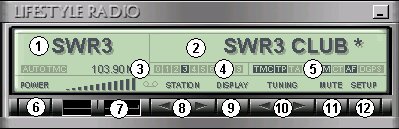 When the software is run, only a small window is displayed.
It offers the following information and functions:
1. PS code of the selected station (Programme name).
2. Radiotext. By pushing button 9, you can toggle between Radiotext,
PTY, PI, CT and Radiotext.
3. Selected frequency. You can tune into a frequency directly
by entering the 4 or 5 digits (e.g. 9450 or 10280 for 94.5 MHz
and 102.8 MHz respectively)
4. Selected preset. You can store up to 10 stations in presets.
5. Received RDS codes. From left to right: TMC, TP, TA, EON, music/speech,
CT, AF, DGPS
6. Power button. Exits the application.
7. Volume slider. Adjusts the playback volume only when playing
through the PC's soundcard.
Doesn't function when the card is connected to an external amplifier.
8. Station selection. Selects presets 0 to 9.
9. Display. Toggles between the display modes described under 2.
10.Tuning. Manual tuning in 0.05 MHz steps.
Auto-tuning when you keep the button pressed a bit longer.
11.Mute. Mutes the volume (only if playing back sound through the PC's soundcard).
12.Set-up. Access to the following advanced functions:
When the software is run, only a small window is displayed.
It offers the following information and functions:
1. PS code of the selected station (Programme name).
2. Radiotext. By pushing button 9, you can toggle between Radiotext,
PTY, PI, CT and Radiotext.
3. Selected frequency. You can tune into a frequency directly
by entering the 4 or 5 digits (e.g. 9450 or 10280 for 94.5 MHz
and 102.8 MHz respectively)
4. Selected preset. You can store up to 10 stations in presets.
5. Received RDS codes. From left to right: TMC, TP, TA, EON, music/speech,
CT, AF, DGPS
6. Power button. Exits the application.
7. Volume slider. Adjusts the playback volume only when playing
through the PC's soundcard.
Doesn't function when the card is connected to an external amplifier.
8. Station selection. Selects presets 0 to 9.
9. Display. Toggles between the display modes described under 2.
10.Tuning. Manual tuning in 0.05 MHz steps.
Auto-tuning when you keep the button pressed a bit longer.
11.Mute. Mutes the volume (only if playing back sound through the PC's soundcard).
12.Set-up. Access to the following advanced functions:
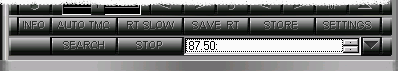 INFO: displays the software's info dialogue box
AUTO TMC: Choosing this function will start an auto-search
for a TMC broadcast station.
If you should leave the broadcast area of a TMC-station,
then a new station will be searched for automatically.
We did not test this feature.
RT SLOW: allows you to toggle between fast and slow RT display.
SAVE RT: when clicked, all RT information is stored in an RT.TXT file.
STORE: stores the current frequency to the currently selected preset.
We found this particularly irritating, because you first need to select the preset,
then tune in to the frequency and then store it.
We would have preferred to tune in first, then click store and then select
the preset to which you want to store the frequency.
SETTINGS: allows you to select the COM port, TMC software and
file name for the RT file.
AF: displays the AF list for the station you're tuned into.
SEARCH: starts the search function, which stores all received stations
in the station list (not the same as the presets).
STOP: stops the search function.
Station list: list containing the found stations with their frequency and PS.
INFO: displays the software's info dialogue box
AUTO TMC: Choosing this function will start an auto-search
for a TMC broadcast station.
If you should leave the broadcast area of a TMC-station,
then a new station will be searched for automatically.
We did not test this feature.
RT SLOW: allows you to toggle between fast and slow RT display.
SAVE RT: when clicked, all RT information is stored in an RT.TXT file.
STORE: stores the current frequency to the currently selected preset.
We found this particularly irritating, because you first need to select the preset,
then tune in to the frequency and then store it.
We would have preferred to tune in first, then click store and then select
the preset to which you want to store the frequency.
SETTINGS: allows you to select the COM port, TMC software and
file name for the RT file.
AF: displays the AF list for the station you're tuned into.
SEARCH: starts the search function, which stores all received stations
in the station list (not the same as the presets).
STOP: stops the search function.
Station list: list containing the found stations with their frequency and PS.
